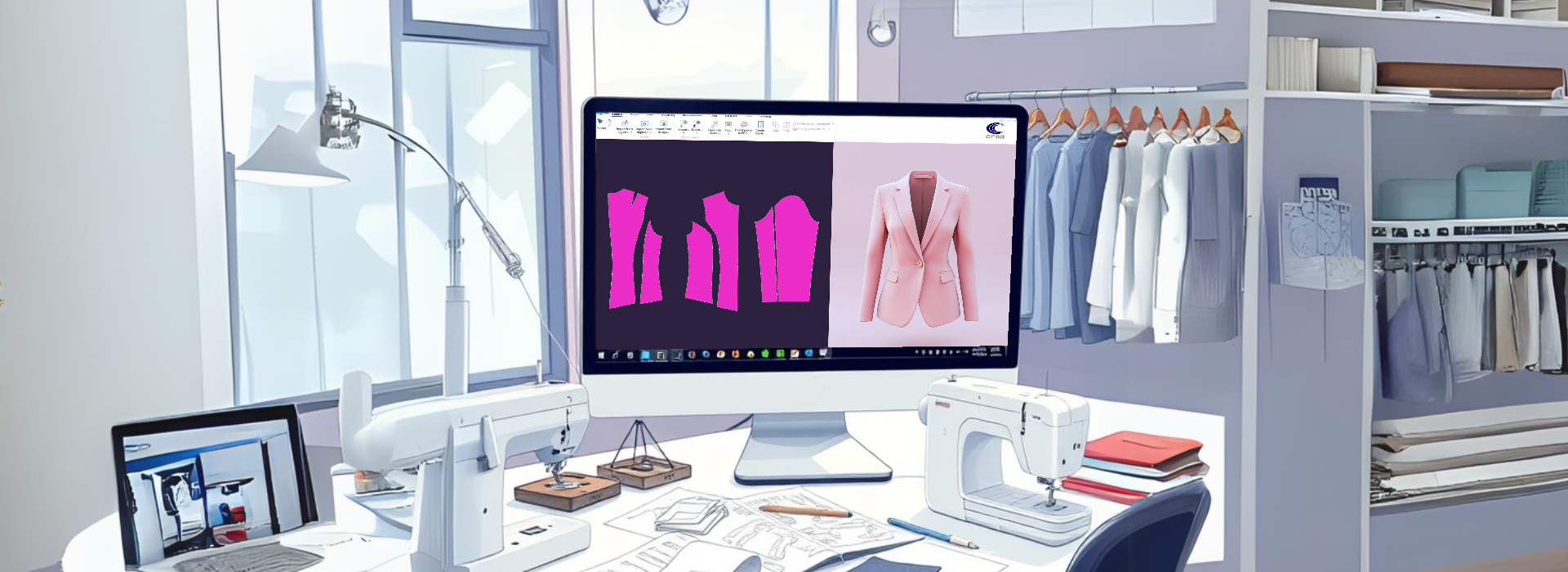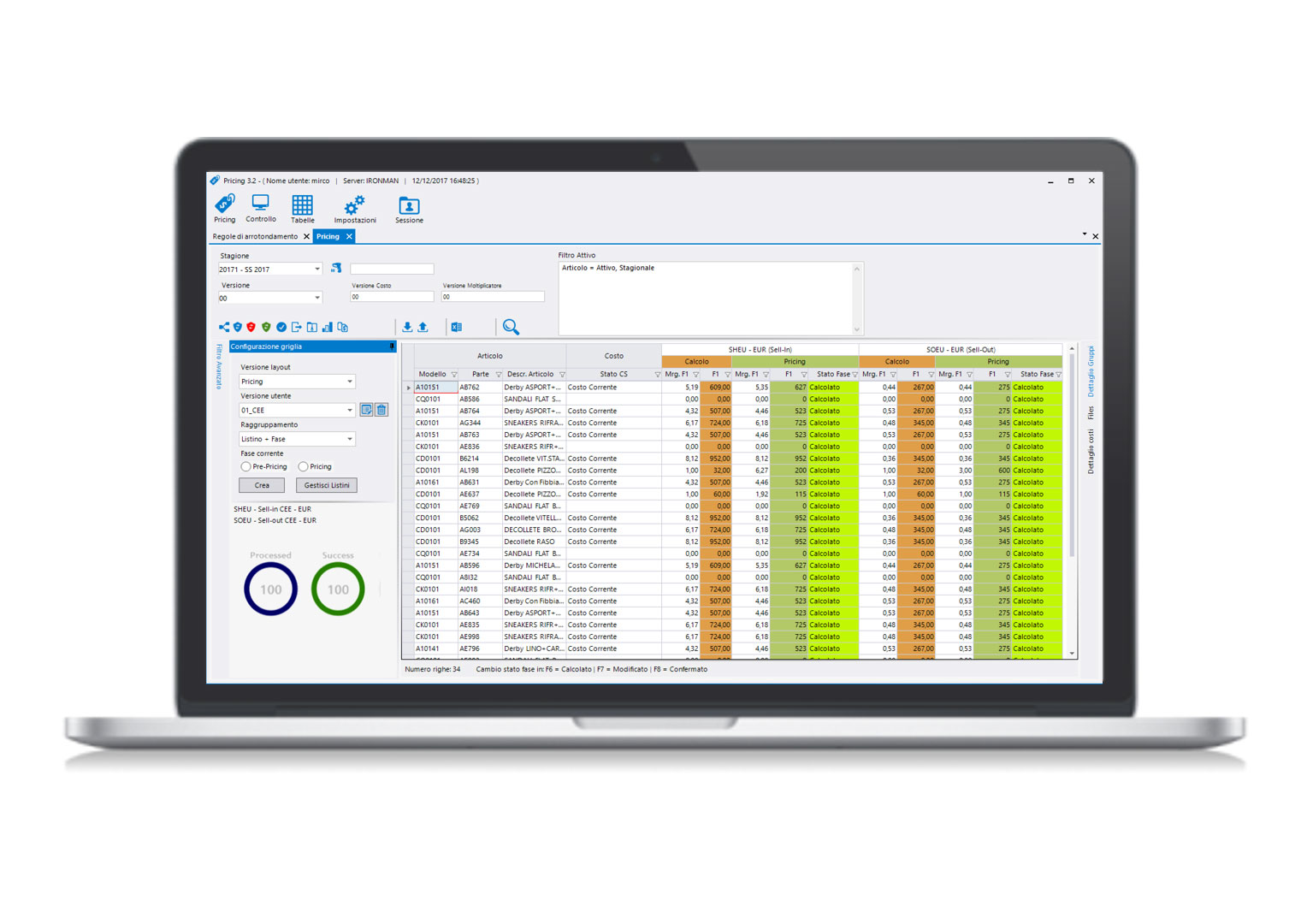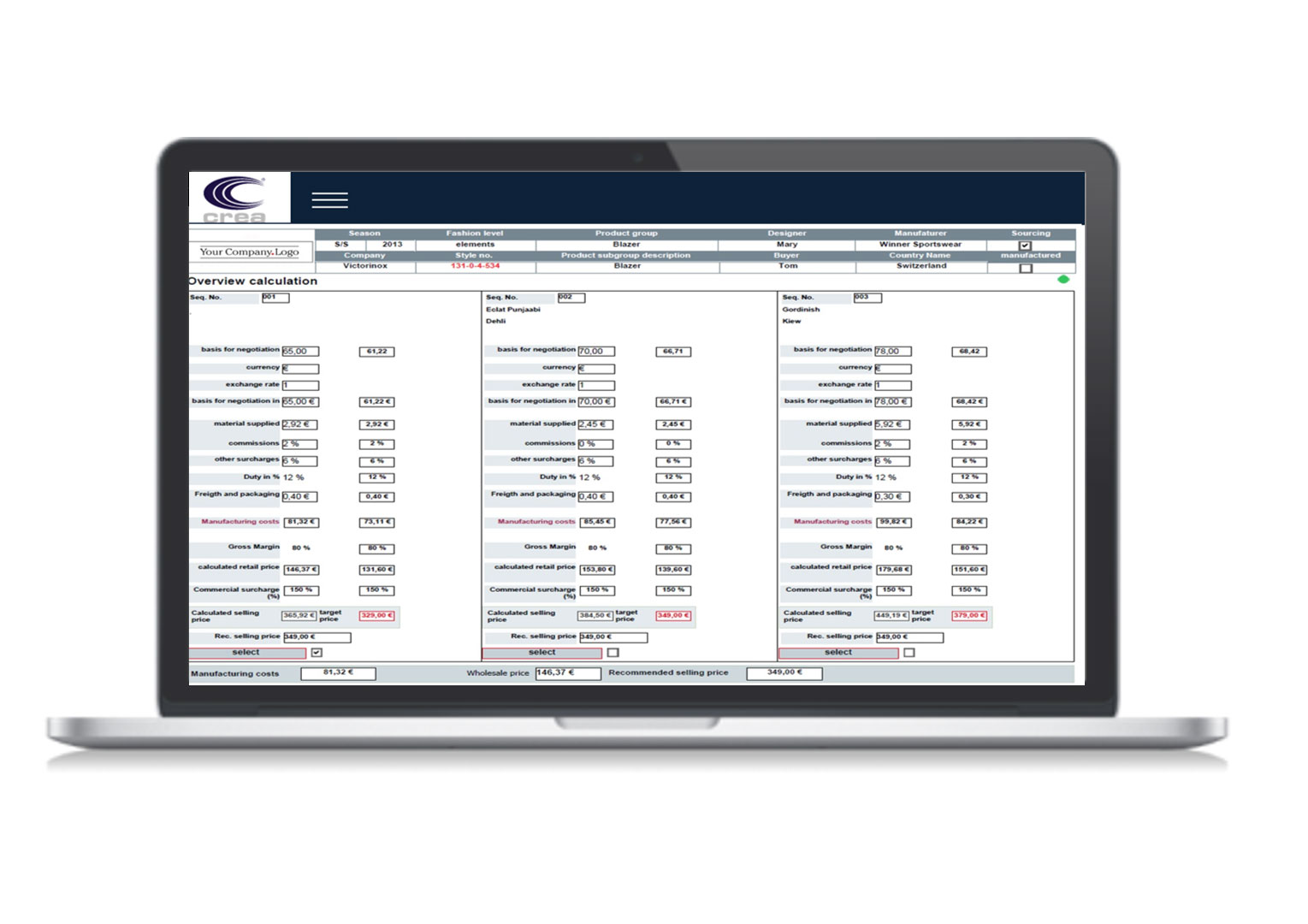5 Ways to Work Faster with CAD for Fashion Pattern Making
In the fashion pattern making industry, CAD has become an essential tool for optimizing design and pattern creation. Using CAD for fashion pattern making helps save time and resources, improving both efficiency and the quality of work. In this article, we’ll explore 5 ways to work faster with CAD, simplifying size development processes, using boosters, and other techniques that will help you get the most out of the software.
1. Optimize the Use of Predefined Templates
When working with CAD for fashion pattern making, one of the quickest ways to achieve effective results is to use predefined templates. These templates, created based on standard measurements or specific design requirements, allow you to start with a pre-structured base, avoiding the need to start from scratch each time.
By using predefined templates, you can focus on details such as adjusting stitching lines and modifying sizes, saving time in the design process. Additionally, many advanced CAD software programs allow you to create a library of custom templates, making the process even faster.
2. Take Advantage of Macros to Create Entire Patterns with Just a Few Clicks
In the world of CAD for fashion pattern making, efficiency and speed are essential to meet the growing demands of the fashion industry. Macros represent one of the most powerful techniques to optimize the design process, allowing designers to create entire patterns with just a few clicks.
Macros, essentially, are repeatable sequences of operations that can be automated within CAD software. By using these predefined functions, fashion professionals can quickly generate patterns, adjust measurements, or modify designs without repeating each individual step manually.
The macro-based approach is especially useful in CAD for fashion pattern making, where creating and modifying shapes and designs can be complex and time-consuming. Thanks to this technology, the time required to go from an idea to a finished prototype is significantly reduced, enabling companies to accelerate their production process and respond more swiftly to market trends.
In conclusion, the use of macros in CAD software is a key resource for fashion designers looking to improve their productivity and bring innovative designs to market quickly.
3. Learn Keyboard Shortcuts
Keyboard shortcuts are another way to work faster with CAD. Familiarizing yourself with the shortcut keys for the most commonly used functions helps save time on daily tasks.
Functions such as zooming, rotating, selecting drawing tools, and applying styles can be executed with just a few keystrokes, reducing the need to navigate through menus and improving operational speed. Many CAD software programs also offer the ability to customize shortcuts to suit your needs.
4. Automate the Size Development Process
Size development is one of the critical aspects of clothing design. By using CAD for fashion pattern making to automate certain stages of the process, such as generating various sizes from a base pattern, you can significantly reduce the time spent on manual adjustments.
With advanced CAD software, you can apply automatic changes to the measurements for different sizes without having to manually adjust each individual pattern. This allows you to achieve a precise and consistent result, speeding up the design process.
5. Integration with 3D Simulation Software
Another way to speed up your work with CAD for fashion pattern making is to integrate your CAD software with 3D simulation tools. This approach allows you to preview the finished model, testing modifications in real time.
Integrating with 3D simulation gives you a preview of the fit, improving the quality of the product and reducing the number of revisions needed, saving considerable time in the final stages of the design process.
Optimize your workflow with CAD too! CLICK HERE if you want to learn how to make the most of CAD for fashion pattern making, contact us for a free consultation and find out how to improve your productivity.

By adopting these techniques, you’ll be able to work faster and more effectively with CAD for fashion pattern making. The use of predefined templates, booster tools, keyboard shortcuts, and automating the size development process are all solutions that will help you speed up your workflow and achieve better results in less time. Don’t forget to integrate your CAD software with 3D simulation tools for even more precise and rapid design.
CLICK HERE if you’re ready to take your work with CAD for fashion pattern making to the next level, download our free guide to discover all the advanced features that will help make your workflow faster and more productive!