Privacy – Policy – Cookie policy
Crea Solution 2025 – P.IVA 02483631202
Tutti i diritti riservati
GDPR Compliance
We are excited to announce the launch of version 14 of the Crea Solution software suite, a release that marks a significant step forward in the evolution of our platform. This update introduces a series of new features designed to enhance the user experience and optimize workflows. Another major innovation is the integration of artificial intelligence into the suite, bringing advanced automation and improved precision.
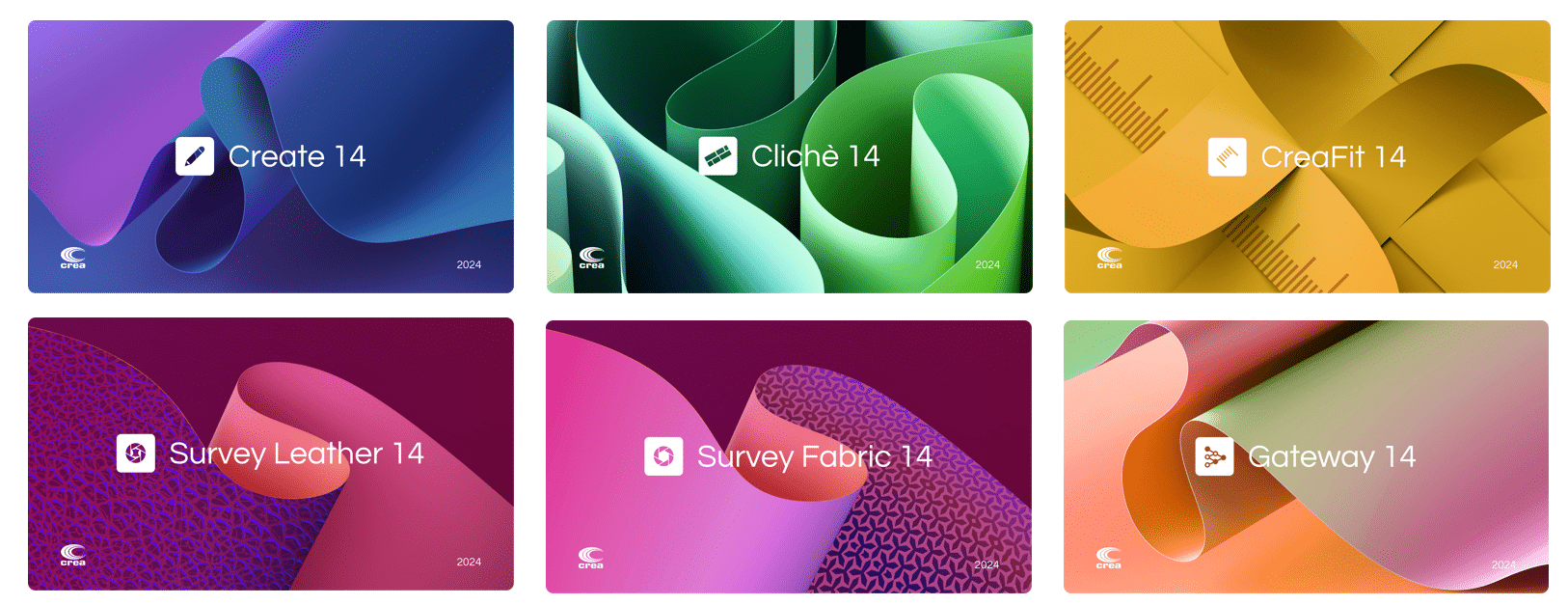
We are pleased to announce the integration of artificial intelligence in Release 14 of the advanced Survey Fabric software, which is part of our IRIS system for fabric analysis and cutting. This significant update introduces fully automated parameterization for any type of fabric or image. Artificial intelligence optimizes the process, making complex operations extremely simple and intuitive. It eliminates errors and minimizes the need for manual intervention, leading to a significant reduction in the complexity of parameterization. With AI, transform your workflow with unprecedented efficiency and precision.
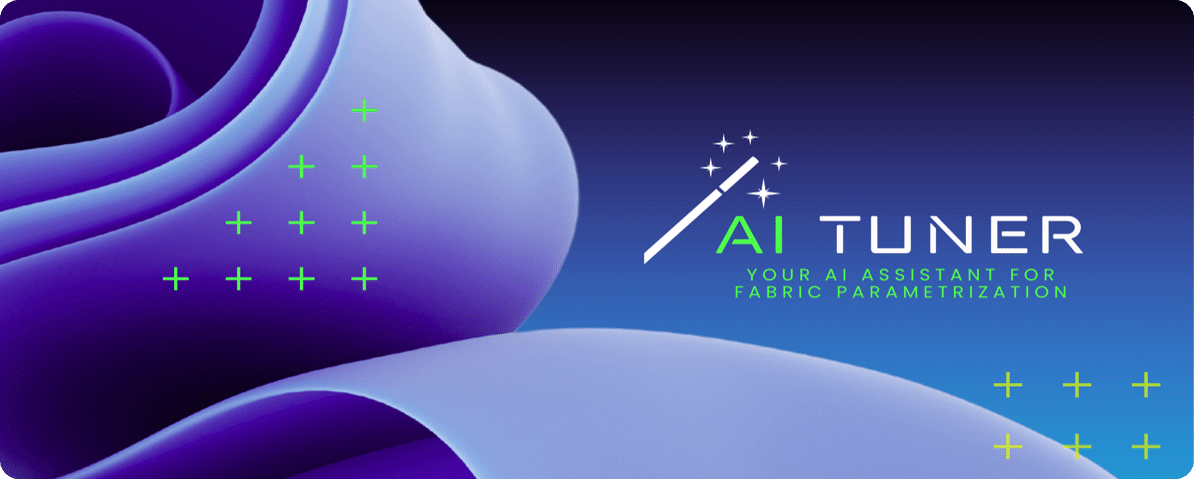
The latest version 14 makes Survey Fabric even more powerful and intuitive, effectively meeting the needs of professionals.
Among the numerous new features of this application, we find:
Release 14 introduces specialized filters for the parameterization of complex fabrics, such as tone-on-tone, herringbone, and pied de poule. These filters are designed to address and simplify the specific challenges of previously difficult-to-manage fabrics.
With the latest update, users can now select the cutting origin point with just a click of the mouse. This eliminates the need for manual settings via the Zund keyboard, making the process faster and less prone to errors.
Logo cutting has been simplified, allowing for greater ease and precision. This makes the software ideal for applications requiring detailed and high-quality customizations.
A new group management feature has been implemented, allowing the definition of meeting points, facilitating collaboration and project organization. This update is particularly useful for teams working on complex cutting layouts who need precise control over assembly processes.
The “Translate and Rotate” functionality has received significant bug fixes, greatly improving stability and reliability when manipulating images and fabrics in the software.
We are also proud to announce that with the new release 14, Crea Solution will introduce a revolutionary product: Morph-x
These innovations represent a significant advancement in fabric reading and management. Morph-x is designed to offer advanced management of image and panel fabrics, significantly improving the quality and efficiency of the production process through its precise recognition of figures and patterns.
Morph-x, also introduces a pattern deformation and adaptation technology that ensures seamless continuity in the cut pattern pieces and the finished garment. This allows for perfect assembly while preserving the integrity of the original design.

This product will be available soon in the Suite Crea Solution per IRIS.
.
.
The latest version transforms the Create software into an even more effective and user-friendly CAD tool for pattern making, precisely meeting the demands of industry professionals. Among the main innovations of this version, the following stand out:
It is now possible to create a component by selecting a specific portion to which a user-determined thickness is applied. This functionality is particularly useful for designing internal details such as necklines or belts. Click here to watch the tutorial video.
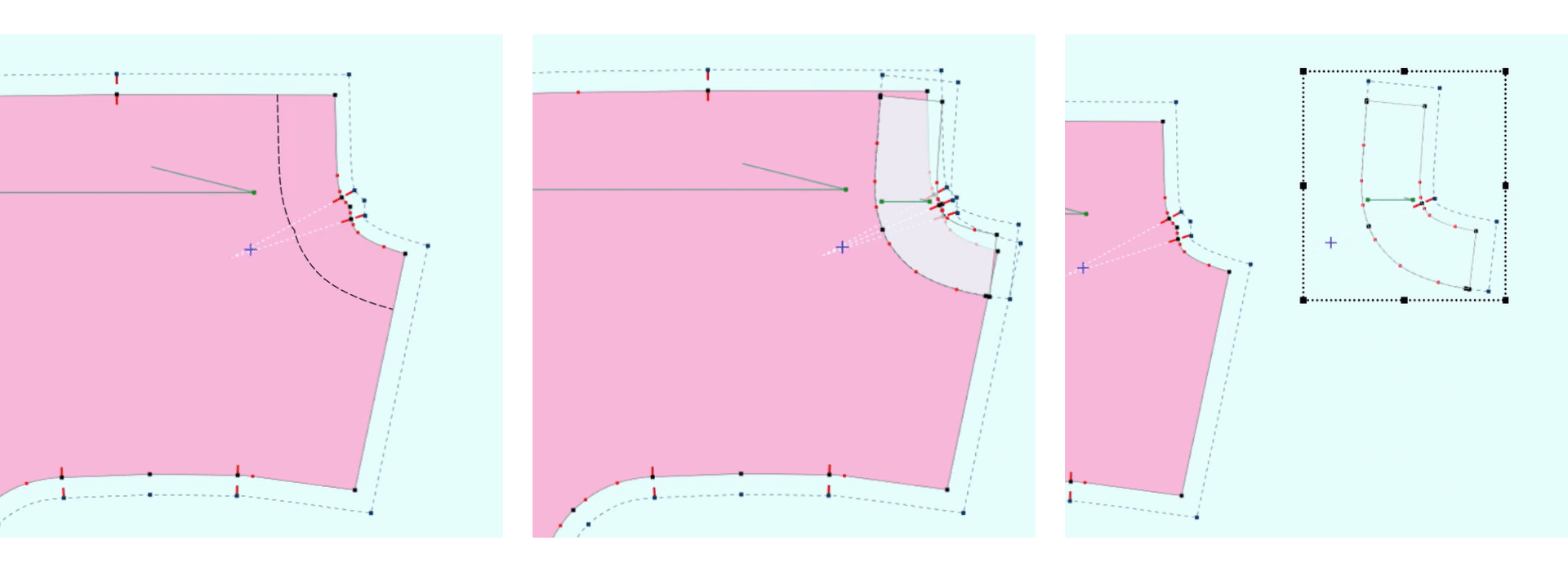
In the latest released version, after uploading an image to the workspace, you can now assign it real dimensions. By selecting two specific points on the image, a window will open where you can enter the desired real measurements. Confirming these measurements will automatically resize the image, adjusting its width (X) and height (Y) to reflect the specified real dimensions. Click here to watch the tutorial video.
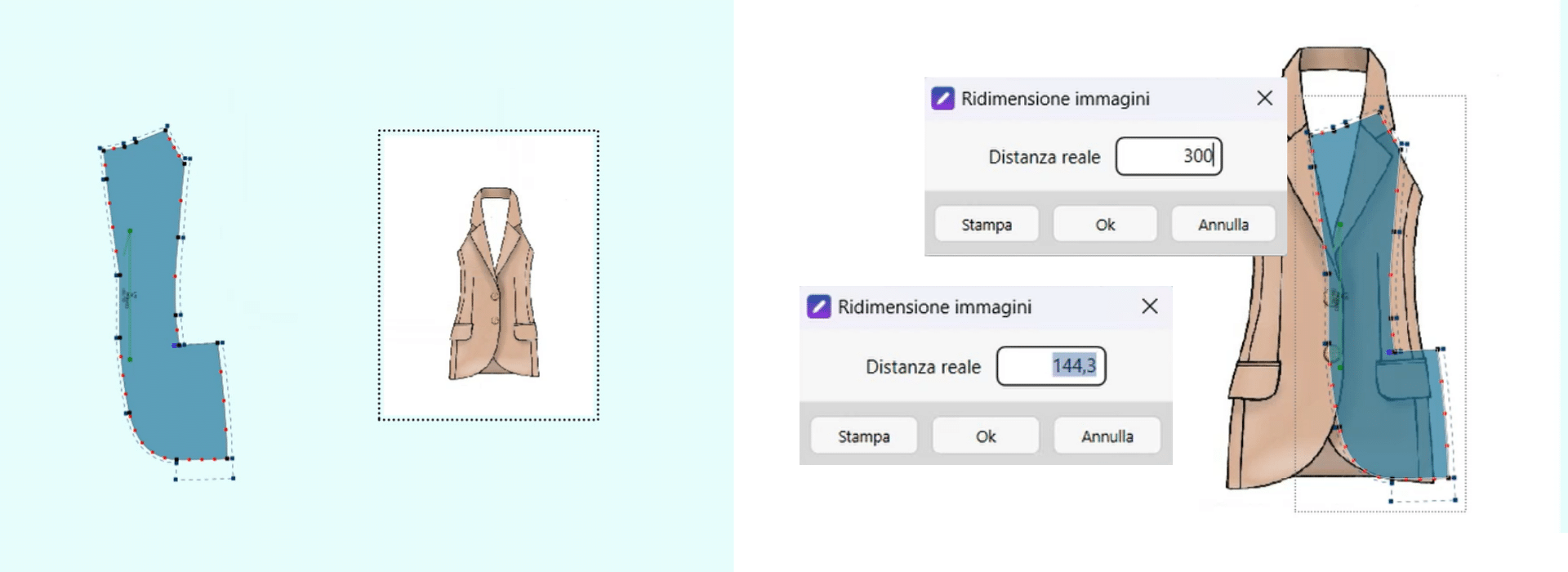
You can now define matching rules on pieces using the predefined matching tables in the pattern. The newly introduced command allows you to visualize the connections between various components and verify, if necessary, the previous use of certain codes. Click here to watch the tutorial video.
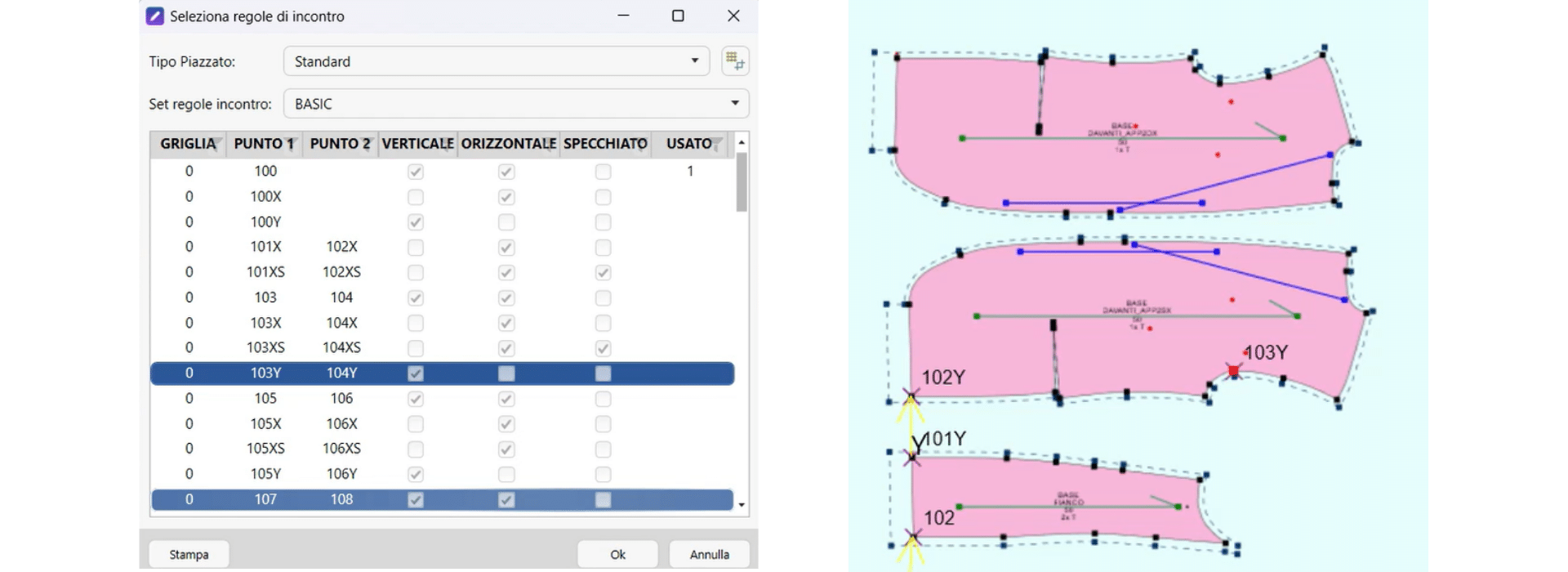
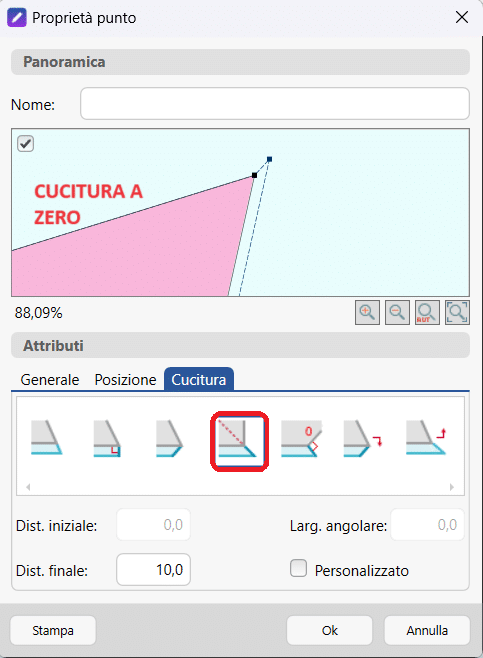
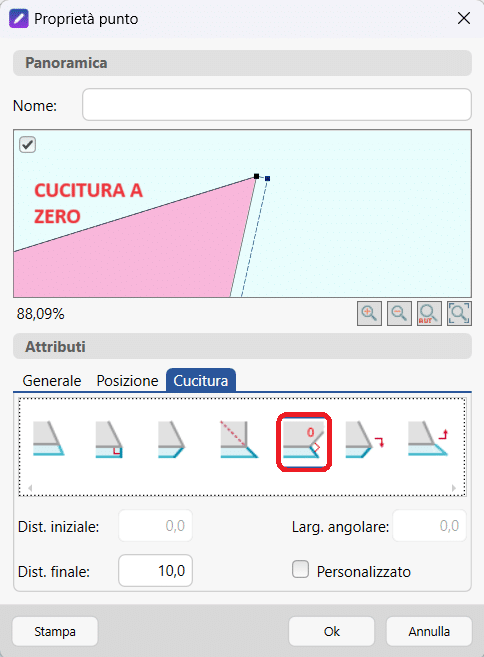
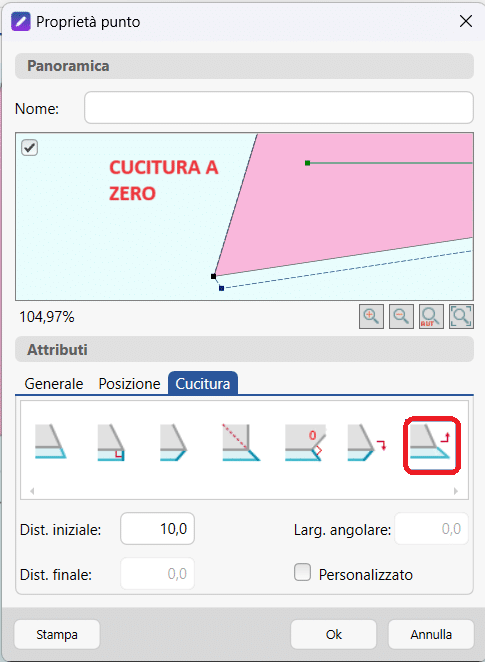
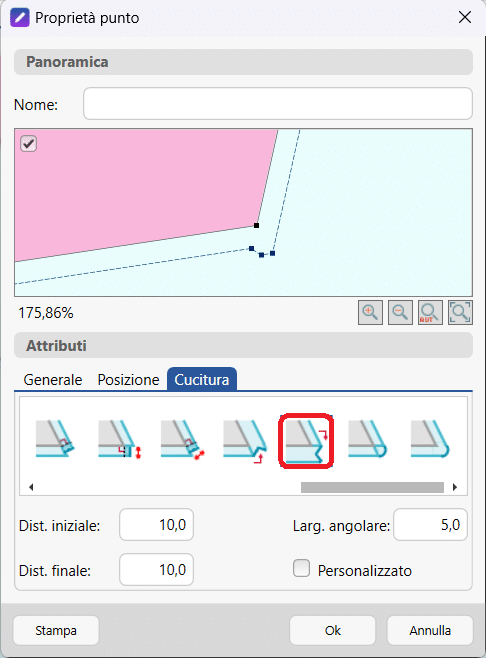
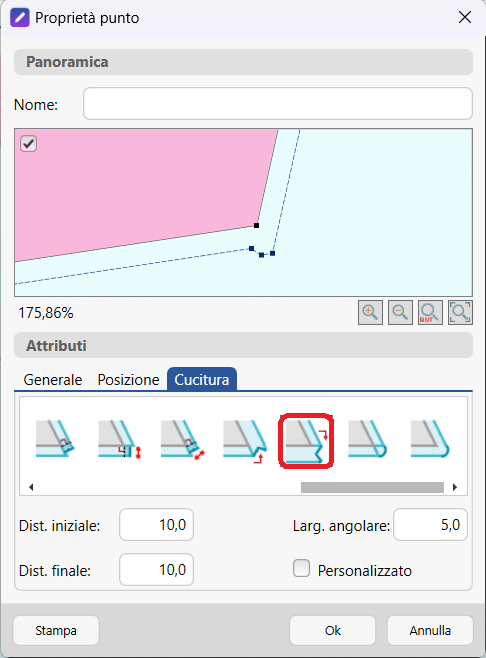
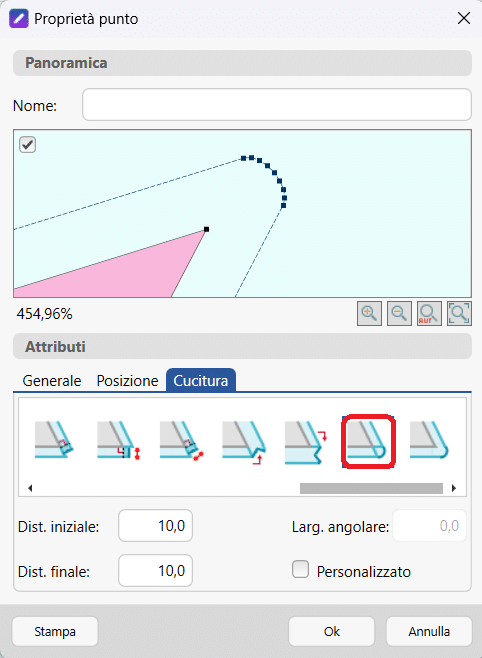
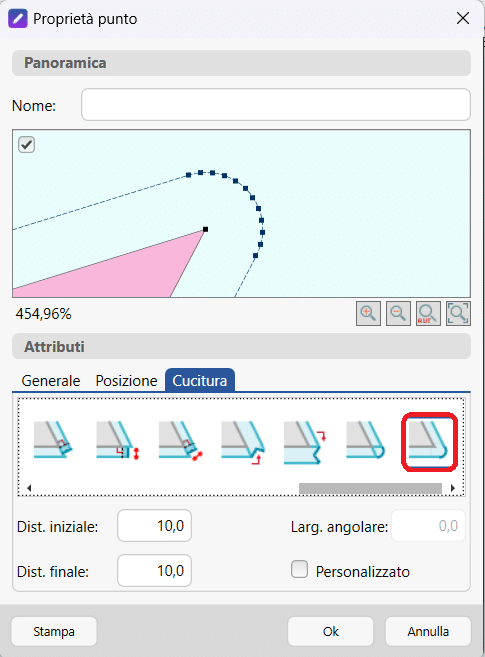
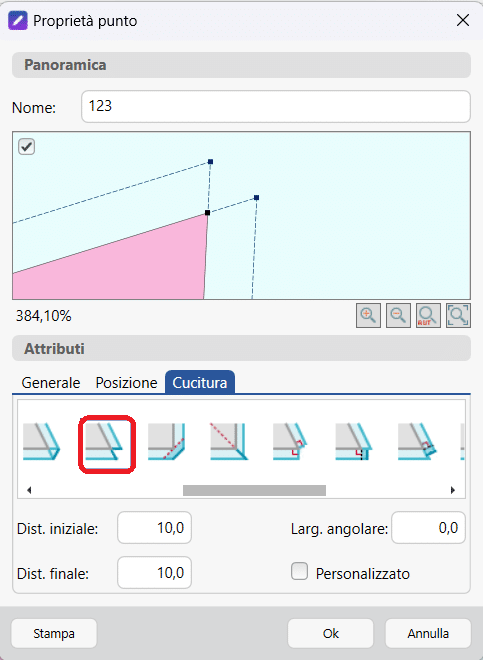
We are pleased to announce a significant improvement in the CreaFit software with the introduction of a new command that will revolutionize the way our users manage piece assembly. The new command, ‘Create Match Mark’, allows users to precisely define the meeting points between different components, significantly facilitating the assembly process.
.